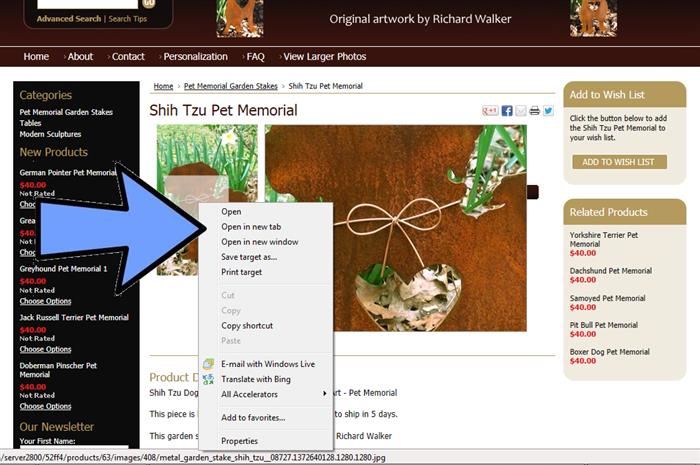View Larger Photos
Iphone/Ipad - Hold your finger down on the photo and then click "Open in new tab." The new tab will display the full size photo.
Here is a tip for viewing full screen photos in Windows
Double click the main image, the one that does the magnifying, and it will open up the window that shows all the photos.
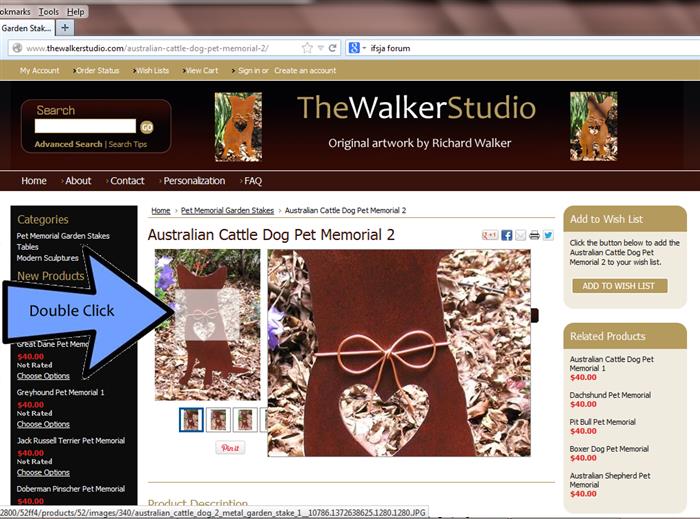
Click the image you want to view full screen and right click the photo to bring up the menu. Click "View Image"
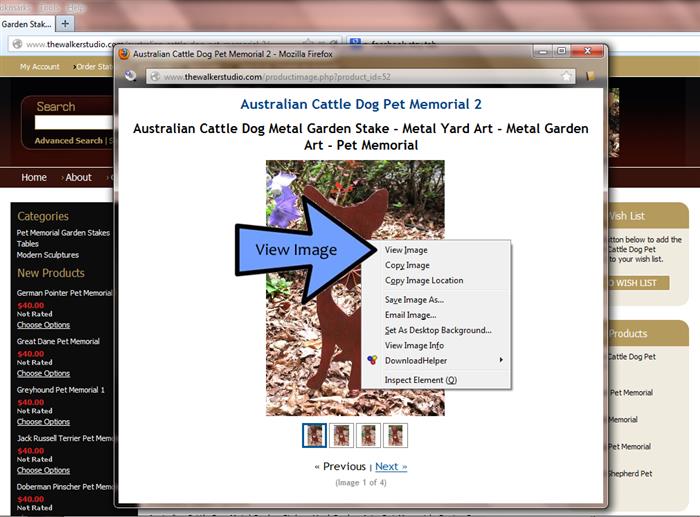
Now the image will be shown in its original size. In some browsers you may also have the option of clicking it again to make it even larger.

If you are using Internet Explorer and there is no "View Image", here's what you do. Right click the image that does the magnifying and select either "Open in new tab" or "Open in new window. A new tab or window will open will the full size image. You can click it to make it larger.